






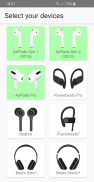
AirBattery

Beschreibung von AirBattery
This app displays the current battery state of your Apple AirPods generation 1 and 2 or your Beats by Dr. Dre (Gen 3).
Open the app to see the charge of your Apple AirPods / Beats by Dr. Dre. Or just use the notification (pro) if you just want take a quick look.
Features:
▶︎ see charge level of Apple AirPods and Beats by Dr. Dre (Gen 3) devices
▶︎ support for the Apple W1 and H1 chip
▶︎ self updating notification* (pro)
▶︎ the notification icon in status bar shows the charge of the lowest pod (pro)
▶︎ automatically open when AirPods / Beats are connected to the phone*
▶︎ only display the nearest AirPods / Beats*
▶︎ small popup to show current battery status of your AirPods / Beats
▶︎ In Ear detection for Spotify* (only with AirPods; experimental)
Was also successfully tested with Netflix, YouTube, Google Play Music, Deezer, Apple Music and BeyondPod
▶︎ supports:
» AirPods 1
» AirPods 2
» BeatsX
» Powerbeats3
» Powerbeats Pro
» Beats Solo3
» Beats Studio3
* This feature must be manually activated in the settings.
The battery status is displayed with an interval size of 10% (Full | 95% | 85% ...), because the devices only send their battery state with this accuracy. Also the case of the AirPods misses a Bluetooth transmitter. Therefore, the battery level of the case is only displayed when at least one AirPod is inserted in the case.
The app uses Bluetooth Low Energy (BLE) interface. The API for Bluetooth LE only works with Location Permission, because the beacons for indoor navigation also uses Bluetooth LE.
The only known way to customize AirPods and change the double-tap functionality is connecting with an iPhone or Macbook. After then you can use the changed the double-tap functionality with Android.
Diese App zeigt den aktuellen Batteriestatus Ihrer Apple AirPods Generation 1 und 2 oder Ihrer Beats von Dr. Dre (Gen 3) an.
Öffnen Sie die App, um die Aufladung Ihrer Apple AirPods / Beats von Dr. Dre zu sehen. Oder verwenden Sie einfach die Benachrichtigung (pro), wenn Sie nur einen kurzen Blick darauf werfen möchten.
Eigenschaften:
▶ ︎ siehe Ladezustand der Apple AirPods und Beats von Dr. Dre (Gen 3) -Geräten
▶ ︎ Unterstützung für den Apple W1- und H1-Chip
▶ ︎ selbstaktualisierende Benachrichtigung * (pro)
▶ ︎ Das Benachrichtigungssymbol in der Statusleiste zeigt die Ladung des niedrigsten Pods (pro) an.
▶ ︎ wird automatisch geöffnet, wenn AirPods / Beats mit dem Telefon verbunden sind *
▶ ︎ Nur die nächstgelegenen AirPods / Beats anzeigen *
▶ ︎ kleines Popup, um den aktuellen Batteriestatus Ihrer AirPods / Beats anzuzeigen
▶ ︎ In-Ear-Erkennung für Spotify * (nur mit AirPods; experimentell)
Wurde auch erfolgreich mit Netflix, YouTube, Google Play Music, Deezer, Apple Music und BeyondPod getestet
▶ ︎ unterstützt:
»AirPods 1
»AirPods 2
»BeatsX
»Powerbeats3
»Powerbeats Pro
»Beats Solo3
»Schlägt Studio3
* Diese Funktion muss in den Einstellungen manuell aktiviert werden.
Der Batteriestatus wird mit einer Intervallgröße von 10% (Full | 95% | 85% ...) angezeigt, da die Geräte ihren Batteriestatus nur mit dieser Genauigkeit senden. Auch bei den AirPods fehlt ein Bluetooth-Sender. Daher wird der Batteriestand des Gehäuses nur angezeigt, wenn mindestens ein AirPod in das Gehäuse eingesetzt ist.
Die App verwendet die Bluetooth Low Energy (BLE) -Schnittstelle. Die API für Bluetooth LE funktioniert nur mit Standorterlaubnis, da die Beacons für die Indoor-Navigation auch Bluetooth LE verwenden.
Die einzige bekannte Möglichkeit, AirPods anzupassen und die Double-Tap-Funktion zu ändern, besteht in der Verbindung mit einem iPhone oder Macbook. Danach können Sie die geänderte Doppeltipp-Funktionalität mit Android nutzen.
This app displays the current battery state of your Apple AirPods generation 1 and 2 or your Beats by Dr. Dre (Gen 3).
Open the app to see the charge of your Apple AirPods / Beats by Dr. Dre. Or just use the notification (pro) if you just want take a quick look.
Features:
▶︎ see charge level of Apple AirPods and Beats by Dr. Dre (Gen 3) devices
▶︎ support for the Apple W1 and H1 chip
▶︎ self updating notification* (pro)
▶︎ the notification icon in status bar shows the charge of the lowest pod (pro)
▶︎ automatically open when AirPods / Beats are connected to the phone*
▶︎ only display the nearest AirPods / Beats*
▶︎ small popup to show current battery status of your AirPods / Beats
▶︎ In Ear detection for Spotify* (only with AirPods; experimental)
Was also successfully tested with Netflix, YouTube, Google Play Music, Deezer, Apple Music and BeyondPod
▶︎ supports:
» AirPods 1
» AirPods 2
» BeatsX
» Powerbeats3
» Powerbeats Pro
» Beats Solo3
» Beats Studio3
* This feature must be manually activated in the settings.
The battery status is displayed with an interval size of 10% (Full | 95% | 85% ...), because the devices only send their battery state with this accuracy. Also the case of the AirPods misses a Bluetooth transmitter. Therefore, the battery level of the case is only displayed when at least one AirPod is inserted in the case.
The app uses Bluetooth Low Energy (BLE) interface. The API for Bluetooth LE only works with Location Permission, because the beacons for indoor navigation also uses Bluetooth LE.
The only known way to customize AirPods and change the double-tap functionality is connecting with an iPhone or Macbook. After then you can use the changed the double-tap functionality with Android.

























